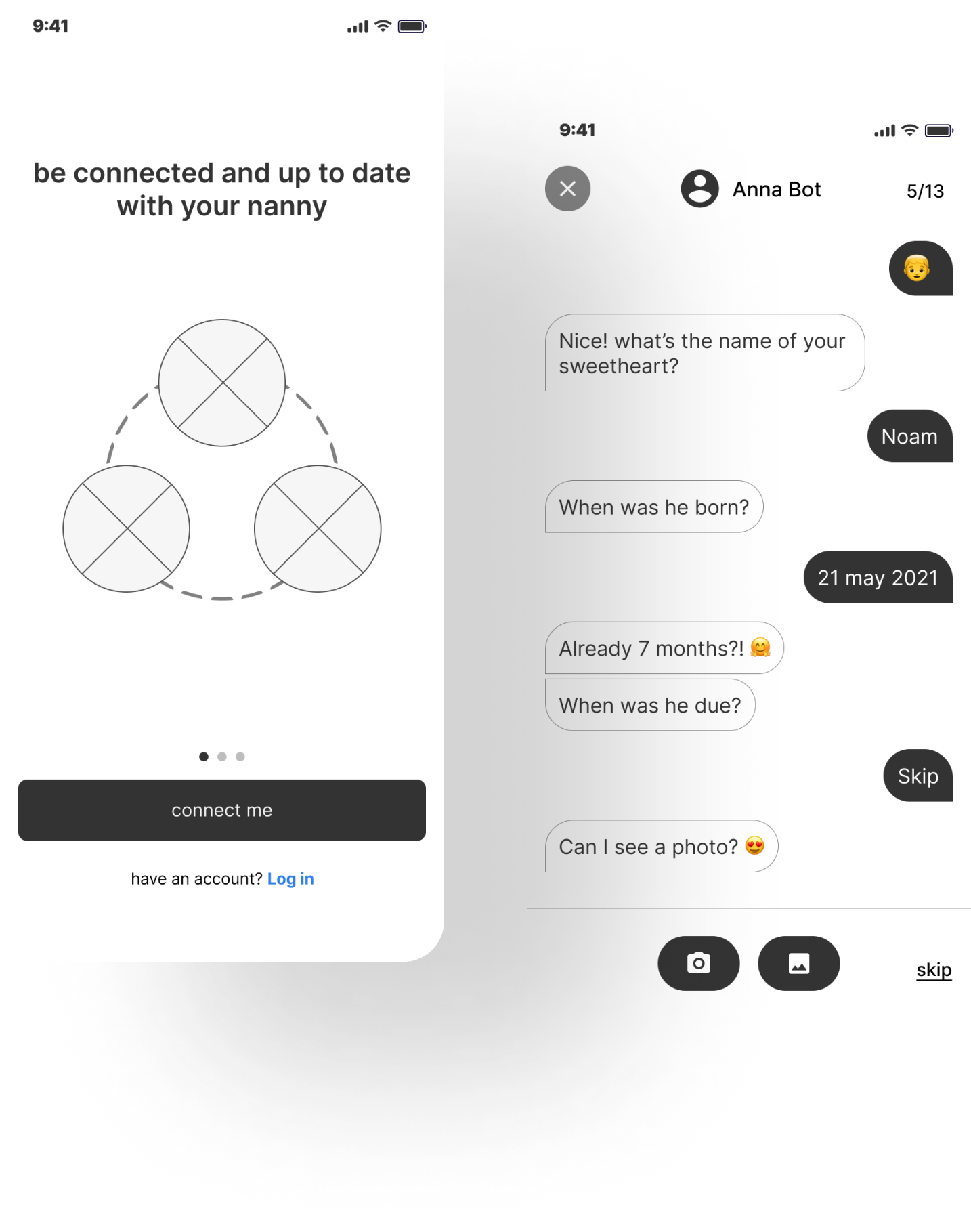OBjective❓
Analyzing existing screens of the Flipkart application.
The primary objective of this case study is twofold: firstly, to gain insight into users' experiences while navigating the Flipkart app and to examine the impact of the crowded screen layout on their decision-making process and time taken. Secondly, the study aims to conduct an analysis of the existing screens of the Flipkart shopping app and identify areas that can be improved to enhance the overall user experience.
the challenge❓
Enhancing the user experience by making the app look easy.
To improve the overall user experience by identifying the pain points and creating a more user-friendly design language, while also ensuring that the app is easy to navigate and understand.